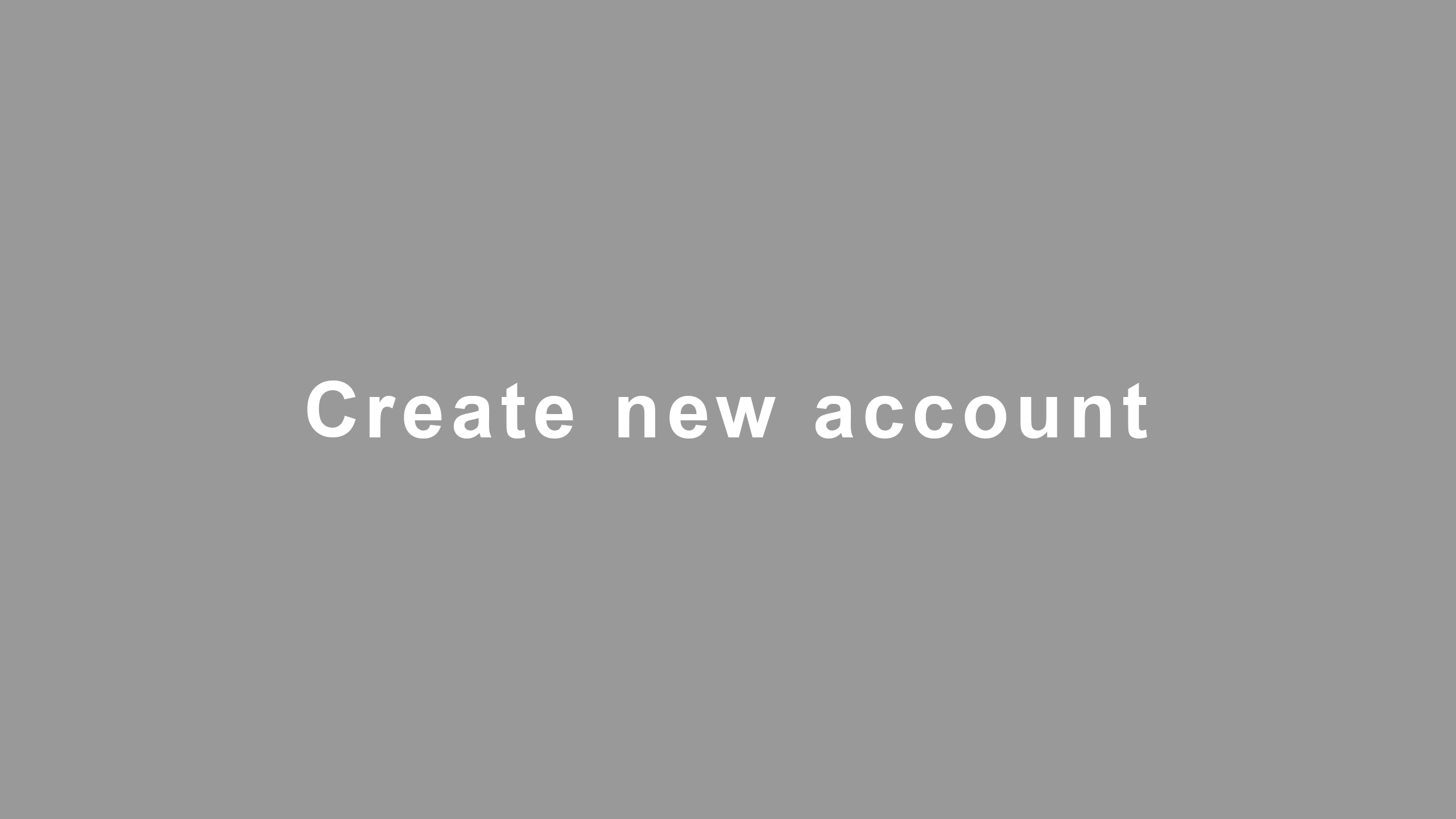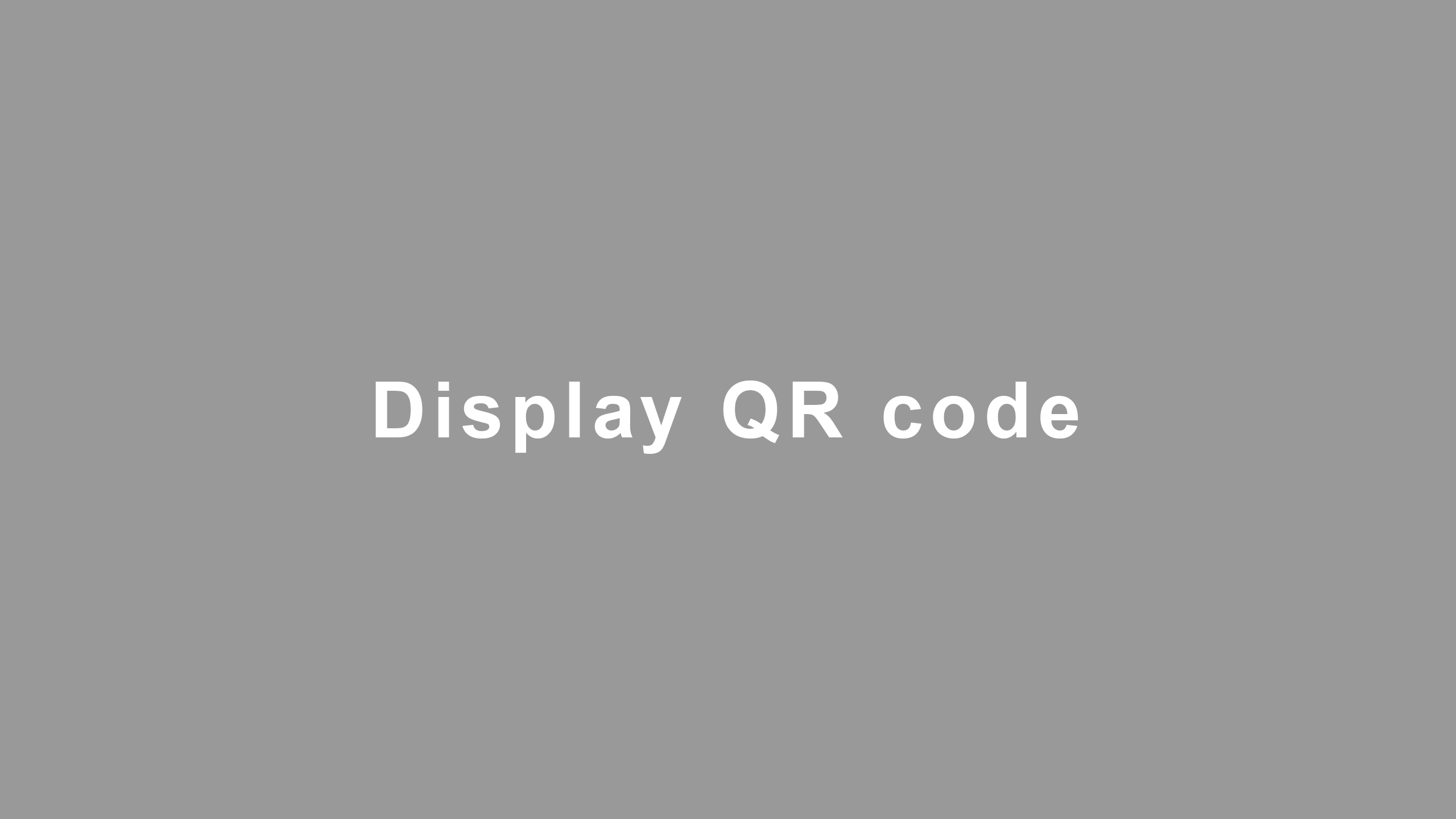Registration from PC
STEP 1 : Please create your account
Once you create your account, you can register for any fairs of Messe Frankfurt Japan Ltd.
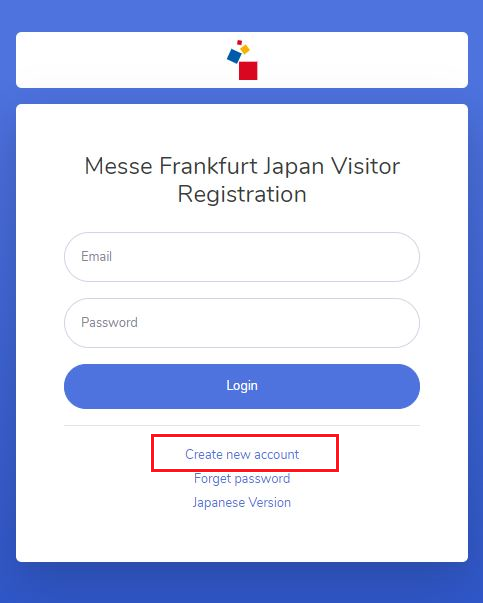
- Access Messe Frankfurt Japan Visitor Registration
- Click "Create new account"
- Enter your email address and password of your choise (alphabet and numbers, more than 8 letters)
- You will receive email from the system
- Click the link in the email for further process
- Enter your personal and company information
* Due to technical and security reasons, please do not close visitor pre-registration page on browser until you create your account. Otherwise, you may have to start from the beginning again.
- 1 email address creates 1 account.
- Once you create your account, you do not need to enter your pesonal and company inforamtion everytime you make visitor pre-registration for our fairs.
- Please update your personal and company information if necessary when you make visitor pre-registration for any fairs.
- In case you cannot receive an email from our system, please contact visit@thermotec-expo.com
STEP 2 : Visitor Pre-registration for a fair
Please make visitor pre-registration for a fair of your choise.
- Visitor pre-registration is required when you come to our fair everytime.

- Sign in to the system with your ID and PW.
- Choose "Pre-register for the fair"
- Choose a fair you would like to visit
- Please make sure your personal and company information is correct
- Please answer questionnaire
STEP 3 : Pre-registaration is completed. Please print out visitor badge.

Your visitor pre-registration is completed.
You can print out visitor badge.
*If you don't have a printer, please read instruction "Registration from smartphone".
1. Click "Display pre-registered trade fair(s).
2. Click "Pre-registered trade fair menu.
3. Click "Print out visitor badge". Please print out the badge before visiting the fair.
4. There is a badge holder at the entrace. Please put your badge into the holder and enter the venue.
*You don't need to come to the reception counter.
ENJOY INTERIOR LIFESTYLE!
Registration from smartphone
STEP 1 : Please create your account
Once you create your account, you can register for any fairs of Messe Frankfurt Japan Ltd.

- Access Messe Frankfurt Japan Visitor Registration
- Click "Create new account"
- Enter your email address and password of your choise (alphabet and numbers, more than 8 letters)
- You will receive email from the system
- Click the link in the email for further process
- Enter your personal and company information
* Due to technical and security reasons, please do not close visitor pre-registration page on browser until you create your account. Otherwise, you may have to start from the beginning again.
- 1 email address creates 1 account.
- Once you create your account, you do not need to enter your pesonal and company inforamtion everytime you make visitor pre-registration for our fairs.
- Please update your personal and company information if necessary when you make visitor pre-registration for any fairs.
- In case you cannot receive an email from our system, please contact visit@thermotec-expo.com
STEP 2 : Visitor Pre-registration for a fair
Please make visitor pre-registration for a fair of your choise。
- Visitor pre-registration is required when you come to our fair everytime.

- Sign in to the system with your ID and PW.
- Choose "Pre-register for the fair"
- Choose a fair you would like to visit
- Please make sure your personal and company information is correct
- Please answer questionnaire
STEP 3 : Pre-registaration is completed. QR code will be issued for visiting the fair.

Your visitor pre-registration is completed.
1. Click "Display pre-registered trade fair(s).
2. Click "Pre-registered trade fair menu.
3. Click "Display QR code for the visitor badge". Please show your QR code at reception counter and receive the visitor badge.
4. There is a badge holder at the entrace. Please put your badge into the holder and enter the venue.
ENJOY!
FAQs
Please click here for FAQs.
Enquiry about Visitor Pre-registration
If you have any problem with creating an account or registrating the fair, please contact support@mfjp-visitor-regist.com.